I would never thought that creating a digital story would help in the classroom, but they can. They help the student with recounting historical events or learn about life in the community. Digital stories are fun to create because they allow the student to express their ideas, opinions and their life tales. There are certain steps when creating a digital story and general guidelines to make the story a good one. The NETS standards state that a teacher must be able to exhibit skills for working with technological system and model appropriate use of resources such as pictures and music taken from the internet. Creating digital stories, we must be careful to follow the copyright laws. Allowing students to creat a digital story, they are able to practice following copyright laws and such. I really enjoyed this assignment because it allows for lots of creativity and there was so many options when creating the video. The program allows for different types of transitions, different ways to fade in and out the clips, and easy manipulation of the clips. I think children would really enjoy doing an activity like this and can be used for so many different things. It also gives them more opportunities for being creative and express themselves.
Saturday, November 17, 2012
Digital Movies
I would never thought that creating a digital story would help in the classroom, but they can. They help the student with recounting historical events or learn about life in the community. Digital stories are fun to create because they allow the student to express their ideas, opinions and their life tales. There are certain steps when creating a digital story and general guidelines to make the story a good one. The NETS standards state that a teacher must be able to exhibit skills for working with technological system and model appropriate use of resources such as pictures and music taken from the internet. Creating digital stories, we must be careful to follow the copyright laws. Allowing students to creat a digital story, they are able to practice following copyright laws and such. I really enjoyed this assignment because it allows for lots of creativity and there was so many options when creating the video. The program allows for different types of transitions, different ways to fade in and out the clips, and easy manipulation of the clips. I think children would really enjoy doing an activity like this and can be used for so many different things. It also gives them more opportunities for being creative and express themselves.
Course Reflection
Assistive/Adaptive Technology
Assistive technology is a truly beneficial part of technology that allows children with disabilities to be able to perform and learn with children without disabilities. It allows them access to the things that prevent them from doing some or an abundance of things in the general education classroom. Without these technological accommodations, children with major or minor disabilities would not be able to learn especially in the general education system. The new accommodations that I learned about in this assignment were the high contrast screen. I had know about the magnifier, but did not know the different settings that came with it. The NETS-T address this with it's standard that states that a teacher must address the diverse needs of the students by providing equal access to appropriate digital tools. I think this is very important when it comes to meeting the needs of all the students and to make sure that each child has the right accommodations to be able to learn. The assignment was great in order to expose ourselves to the different types of assistive technology already given in a basic computer. The basic programs already installed in a computer can assist for minor disabilities, but some children may need more and there are extremely advanced programs and such out there for use.










Ethical Uses of Technology
It is important as a teacher to model and inform about the ethical uses of technology. As the standard of NETS-T states that a teacher must promote and model digital citizenship and responsibility, this means that children must understand the ethical uses of technology. The turnitin assignment showed a bit of what this means. We were able to see how a report can be detected for being plagarised. Plagarism is a huge deal especially in the education. Teacher's strictly enforce this rule and clearly emphasize the importance of not plagarising reports and projects and such. Technology makes the impossible, possible and gives a extremely wide range of access to many resources. But, there are laws out there that teachers and students and everyone must be aware of. These are the copyright laws and fair use laws that allow or prevent the use of information, images, or sound from a source. All projects and reports that are done in school must be carefully completed following these laws to keep from plagarising. For example, even if a child had used a resource for the information and typed the report in their own words, that student would have to make sure to give credit to that source. Something that I found interesting and learned was that because of fair use laws a teacher can use a certain amount or minimum of images or sound from a source and not have to get permission from the source.
Web pages
Creating a web page was very time consuming to me and took a while to get a hang of things. Trying to edit fonts and to bullet lists were a bit complicated to me. On the other hand creating a website is a very useful thing when it comes to education. There are so many things that a website can be used for in the classroom. The websites that we created showed that as a teacher, we can use them to give the students and their parent's access to information of the classroom. Things such as class assignments can be listed on the website for the parents to see what their child is doing in class or for children to see assignments they may have missed for a sick day. The teachers can provide information about herself and her teaching ways and general information on the class for the parents. The NETS-T standard that teachers should communicate information to parents, students, and such using modern digital age media is met by teachers having a class website to provide information. Creating the website can be a bit difficult but is worth it to improve the overall educational experience for the child.
http://sites.google.com/sites/msappelit365/
http://sites.google.com/sites/msappelit365/
Social Networking
 I have been using google for years and always using the search engine to find information on whatever I needed. I had noticed that google had more to offer and had a wide variety of different online programs to use, but I never thought to ever use them. Using the google groups took a while for me to actually understand how to use some of the features. It just takes time in order to actually get used to it. The google groups assigment allowed me to be aware of all the different functions google offers. These google functions and such things like it online are really beneficial to education. Google offers free, online functions that create documents, presentations, and spreadsheets. This are useful because they are free and that promotes easy access for students to acquire a way to make reports and projects and such. In addition, the class can be apart of a Google group and share their work easily with just the teacher or others in the class. Having the children use these Google functions, they are able to explore and practice using many different programs that they typically would have to pay for. This is linked to the NETS-T standards that students must be able to use new digital tools.
I have been using google for years and always using the search engine to find information on whatever I needed. I had noticed that google had more to offer and had a wide variety of different online programs to use, but I never thought to ever use them. Using the google groups took a while for me to actually understand how to use some of the features. It just takes time in order to actually get used to it. The google groups assigment allowed me to be aware of all the different functions google offers. These google functions and such things like it online are really beneficial to education. Google offers free, online functions that create documents, presentations, and spreadsheets. This are useful because they are free and that promotes easy access for students to acquire a way to make reports and projects and such. In addition, the class can be apart of a Google group and share their work easily with just the teacher or others in the class. Having the children use these Google functions, they are able to explore and practice using many different programs that they typically would have to pay for. This is linked to the NETS-T standards that students must be able to use new digital tools.
Thursday, September 27, 2012
Web Tools
Web tools are a really useful and nowadays crucial aspect in education. They make things quicker, easier, and more accurate. While I was using the few that I had done, I thought about all the endless possibilities that these can be used in the classroom. These web tools can make learning a bit more interesting and interactive. These tools like blogs, photo sharing, video sharing allow the student to be creative and work on communication. Some types of these web tools give teachers easy access to be able to create tests, worksheets or rubrics and makes a frequent thing a lot faster to do. With that, the teacher can have more time actually teaching the students. The web tools definitely goes with the second standard of the NETS , which states that teachers should develop and design digital age learning experiences and assessments. All the different web tools out there allow a teacher to incorporate technology to teach students. In these days, time is everything and a teacher needs something to make some tasks a bit quicker in order to use that left over time toward helping children. I never would have thought that making tests and worksheets would have been that easy.
Monday, September 24, 2012
Concept Mapping
I thought that concept mapping is a very good idea in order to get the breakdown of a certain subject and to understand it fully. Using this tool just made concept mapping fun and innovative. By doing this it will allow the students to be creative and be involved and actually learn something from it. The student is learning the material and how to use certain functions of a computer as well. This tool is great to accomplish the first standard of the NET-S because it is about inspiring student creativity and learning, which is what the concept map does by allowing students to organize content in a creative way. I would definitely consider using this tools again, especially for the classroom. It had taken me a while to get a hang of things and understand exactly what all the gadgets meant and did. In the end, it allows for creativity and learning. My favorite feature of inspiration was all the different pictures that were available for selection in the program. I enjoyed this activity and was able to learn about a whole new type of technology because I had never even heard about inspiration or kidspiration before this assignment.
Sunday, September 9, 2012
NETS-T Standards
1. Facilitate and Inspire Student Learning and Creativity
Teachers use their knowledge of subject matter, teaching and learning, and technology to facilitate experiences that advance student learning, creativity, and innovation in both face-to-face and virtual environments.
a. Promote, support, and model creative and innovative thinking and inventiveness
b. Engage students in exploring real-world issues and solving authentic problems using digital tools and resources
c. Promote student reflection using collaborative tools to reveal and clarify students’ conceptual understanding and thinking, planning, and creative processes
d. Model collaborative knowledge construction by engaging in learning with students, colleagues, and others in face-to-face and virtual environments
2. Design and Develop Digital Age Learning Experiences and Assessments
a. Design or adapt relevant learning experiences that incorporate digital tools and resources to promote student learning and creativity
b. Develop technology-enriched learning environments that enable all students to pursue their individual curiosities and become active participants in setting their own educational goals, managing their own learning, and assessing their own progress
c. Customize and personalize learning activities to address students’ diverse learning styles, working strategies, and abilities using digital tools and resources
d. Provide students with multiple and varied formative and summative assessments aligned with content and technology standards and use resulting data to inform learning and teaching
3. Model Digital Age Work and Learning
Teachers exhibit knowledge, skills, and work processes representative of an innovative professional in a global and digital society.
a. Demonstrate fluency in technology systems and the transfer of current knowledge to new technologies and situations
b. Collaborate with students, peers, parents, and community members using digital tools and resources to support student success and innovation
c. Communicate relevant information and ideas effectively to students, parents, and peers using a variety of digital age media and formats
d. Model and facilitate effective use of current and emerging digital tools to locate, analyze, evaluate, and use information resources to support research and learning
4. Promote and Model Digital Citizenship and Responsibility
Teachers understand local and global societal issues and responsibilities in an evolving digital culture and exhibit legal and ethical behavior in their professional practices.
a. Advocate, model, and teach safe, legal, and ethical use of digital information and technology, including respect for copyright, intellectual property, and the appropriate documentation of sources
b. Address the diverse needs of all learners by using learner-centered strategies providing equitable access to appropriate digital tools and resources
c. Promote and model digital etiquette and responsible social interactions related to the use of technology and information
d. Develop and model cultural understanding and global awareness by engaging with colleagues and students of other cultures using digital age communication and collaboration tools
5. Engage in Professional Growth and Leadership
Teachers continuously improve their professional practice, model lifelong learning, and exhibit leadership in their school and professional community by promoting and demonstrating the effective use of digital tools and resources.
a. Participate in local and global learning communities to explore creative applications of technology to
improve student learning
b. Exhibit leadership by demonstrating a vision of technology infusion, participating in shared decision making and community building, and developing the leadership and technology skills of others
c. Evaluate and reflect on current research and professional practice on a regular basis to make effective use of existing and emerging digital tools and resources in support of student learning
d. Contribute to the effectiveness, vitality, and selfrenewal of the teaching profession and of their school and community
NETS·T © 2008 International Society for Technology in Education. ISTE
® is a registered trademark of the International Society for Technology in Education.
I think that these standards are good. They explain what the student should get out of the class and not just listing content that needs to be learned.
Tuesday, September 4, 2012
About Me
My name is Ashley Appel. I am 20 years old. I have lived in Mississippi for most of my life. I love to read and watch movies, but also play volleyball whenever possible. I am pursuing a career in elementary education. I hope to teach upper elementary math. I hope to move on and get my master's degree. I have been always quick to learn new technology. I know my way around a computer pretty well. I am use to using new versions of Microsoft and other software. Technology in classrooms is a great way for students to learn because the children love it. It is innovating and lets children have fun while learning. http://www.4teachers.org/
http://www.powertolearn.com/articles/teaching_with_technology/index.shtml
http://www.powertolearn.com/articles/teaching_with_technology/index.shtml
Subscribe to:
Comments (Atom)






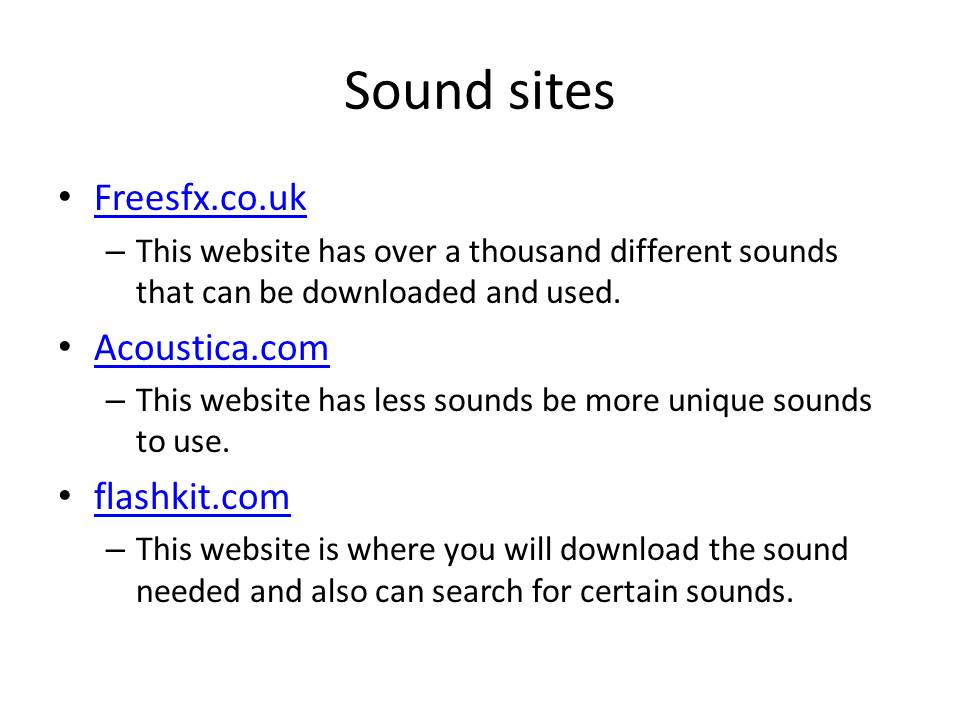
.jpg)








